Checking your SACE results
A Daymap Record with your SACE registered name and SACE Registration Number will be created for you to access from school. This record is for Marden based students only and students from other education providers must contact their home school for their SACE Registration Number.
To access this record, log into Daymap and select:
- My Portfolio
- Home
- Recent Activity
- Find SACE Registration Record (click to open)
Please use your SACE Registration Number to access Students Online here: https://apps.sace.sa.edu.au/students-online/login.do and update and view your SACE information by following the instructions below.
For students new to the SACE:
- Students watch this video (https://www.youtube.com/watch?v=7P0Fs7S8e24) explaining what they need to do, including becoming familiar with the rules of the SACE, setting their sharing preferences (eg. SATAC permissions), and providing background information.
- Log into Students Online (https://apps.sace.sa.edu.au/students-online/login.do).
- Log in by entering your SACE Registration number. This should be on your timetable and is 6 numbers and 1 letter. If you are unsure of your SACE number, contact Marden Senior College’s Student Services.
- If you are logging in for the first time, your PIN is your day and month of birth: Eg, 7 of November is 0711.
- You will be prompted to change your password.
- Update your details as requested.
For existing SACE students:
- Students should watch the video (https://www.youtube.com/watch?v=7P0Fs7S8e24).
- Log into Students Online (https://apps.sace.sa.edu.au/students-online/login.do) to update their user accounts, including setting a stronger password for their account than the previous four-digit code (PIN).
- Update your details as requested.
Accessing your SACE planner on Students Online
With the SACE planner, you can view credits that you have earned towards your SACE completion, as well as potential credits from subjects you may be currently enrolled in.
Information on how to access your SACE planner is here.
Please note, students will be prompted to update their password the next time they log into Students Online if they have not done so previously.
If you have any issues accessing Students Online, contact the SACE Board on the details below:
Email: askSACE@sa.gov.au
Phone: +61 8 8115 4712 from 8.30 am to 5 pm (Australian Central Daylight Time) Monday to Friday
Freecall for SA country students: 1800 652 230